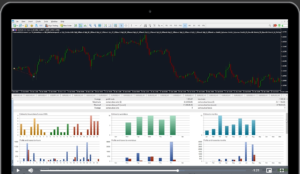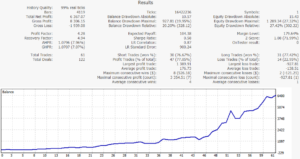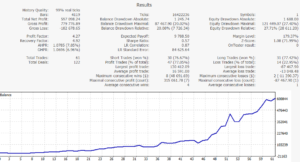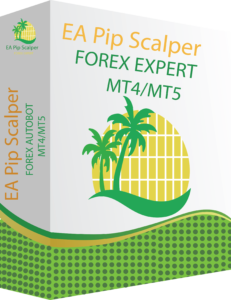Using Best EA Pip Scalper Settings
If you want to find out what the best way to use the EA Pip Scalper is, you have come to the right place. This brand new Forex autotrader comes with special settings that can be applied to it, settings that will optimize performance and maximize profits.
Today, we are here to provide you with a detailed explanation of EA Pip Scalper custom settings. We will be discussing the results that they can achieve for traders, as well as how to apply the settings to your copy of the autotrader.
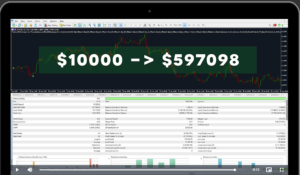
Best EA Pip Scalper Settings
The really cool thing about this EA Pip Scalper system is of course how highly customizable it is. For one, yes, you can customize it on your own. If you wish, you can open up the settings of it and change any parameters as you see fit. We do think that this is really great for pro traders who know what they are doing.
If you know all about Forex, and you know what all of the different settings and parameters mean, then you are welcome to change them on your own. Of course, the issue is if you don’t know enough about Forex, you could end up changing the parameters for the worse and losing a lot of money.
For this reason, the makers of the EA Pip Scalper have provided you with all of the best settings. Yes, there are the default settings, but there are also 3 specific custom settings. The really neat part here is that you don’t actually have to change anything yourself. Changing all of that stuff can be really confusing, which is why you don’t have to.
All of the EA Pip Scalper custom settings can be found right on the main website. No, you don’t even have to copy and paste them into you app. All you have to do is download the custom settings file that suits you most, and then apply it to your Scalper bot within the MetaTrader platform. Below, we will explain exactly how to install the custom settings, and how to choose the right one for you too.
EA Scalper Settings Based on Your Account Balances
You might be wondering what is so special about these custom settings. Well, the reason why these EA Pip Scalper custom settings are so special is because each set is based on various account balances. In other words, each setting is designed to optimize results and maximize profits based on specific cash amounts.
For instance, there are 3 custom settings to choose from. The first is designed to be used with accounts that only have $100 for trading. The second setting is designed for those that have $1,000 to trade with. The third setting is designed for those that have $10,000 to trade with.
Everything including risk to reward ratios, strategies, stop loss, lot sizes, investment amounts, and more, are all specifically set to work the best with those 3 account balances as discussed above.
This is really neat because it means that people with little money to trade with can still trade Forex securely, with low risk and secure rewards. At the same time, people who want to engage in high scale trading with plenty of cash to spare, can do so and make big time profits.
However much money you want to risk in Forex trading, these 3 EA Pip Scalper custom settings are the best for $100, $1,000, and $10,000 accounts, respectively. Read the section below for specific info on these 3 custom settings.
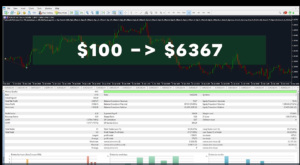
$100 Account Custom Settings
If you only have $100 to trade with, then this custom setting is the best for you. As you can see from the optimized results, with just a $100 investment, the EA Pip Scalper was able to generate well over $6,000 in profits. This custom setting resulted in an average of 4 consecutive wins with a maximum drawdown of just 27%.
$1,000 Account Custom Settings
If you have $1,000 to trade with, then this custom setting is best for you. As you can see from the optimized results, with just a $1,000 investment, the EA Pip Scalper was able to generate just under $60,000 in profits. This custom setting resulted in an average of 4 consecutive wins with a maximum drawdown of just 27.7%.
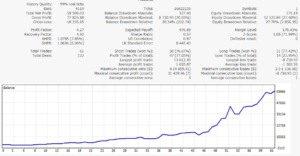
$10,000 Account Custom Settings
If you have $10,000 to trade with, then this custom setting is best for you. As you can see from the optimized results, with just a $1,000 investment, the EA Pip Scalper was able to generate over $597,000 in profits. This custom setting resulted in an average of 4 consecutive wins with a maximum drawdown of just 27.71%.
Applying Custom Settings
The most important thing that you need to get right here is to download and install the right custom settings file. As discussed above, there are custom settings based on different account amounts.
- Go to the official EA Pip Scalper website (links found here).
- Choose from the custom settings – $100, $1,000, $10,000.
- Download the file from the top of the page in the reports section and save it to your computer.
- Save the file in a location that is easy to access and remember.
- Open your MetaTrader platform (MT4 or MT5, both work with EA Pip Scalper).
- Press the smiley face button or the F7 key on your keyboard to open the “expert advisors” box.
- Click on the “load” button.
- Upload the EA Scalper custom settings file that you just downloaded.
- Click on “open” to open it up and apply it to the software within MetaTrader.
- Your EA Pip Scalper should now be fully functional using the custom settings.
If you are still having trouble applying your newly downloaded custom settings, check out the tutorial video we have included here for detailed visual instructions.
EA Pip Scalper Custom Settings – Final Thoughts
If you have not already tried out the EA Pip Scalper Forex autotrader, we would strongly recommend doing so, particularly with these custom settings.
CLICK ON IMAGE BELOW TO SIGN UP