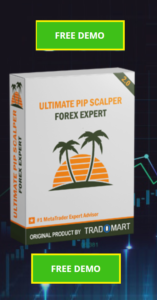Ultimate Pip Scalper 2.0 Installation & Setup
If you have not yet tried using the Ultimate Pip Scalper 2.0, then you have no idea what you are missing out on. This is a brand new fully automated forex trading application that we just released. To help you get started, today we are going to provide you with an Ultimate Pip Scalper 2.0 installation and setup guide. Let’s get to it and help you get this awesome trading application up and running.

Ultimate Pip Scalper 2.0 How to Register & Install
Right now, we are going to take you on a step by step tutorial on exactly how to install the Ultimate Pip Scalper 2.0.
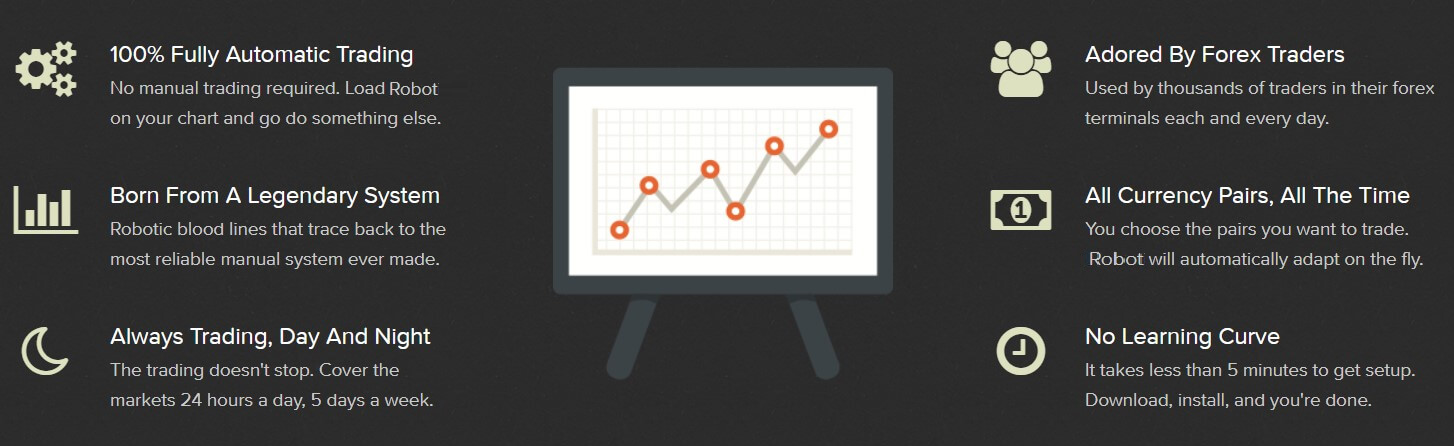
Get MT4 or MT5
The first thing that you will need to do to use this particular fully automated forex trading application is to install either the MetaTrader 4 or MetaTrader 5 application. Of course, this is due to the fact that the Ultimate Pip Scalper 2.0 is not a freestanding trading platform.
It is an application that needs to be installed on one of these Metatrader systems. That being said, meta trader is free to download and to install, and to use as well.
Moreover, it’s also considered to be one of the best trading platforms in the world. So, First things first, go download and install either MetatTrader 4 or MetaTrader 5.
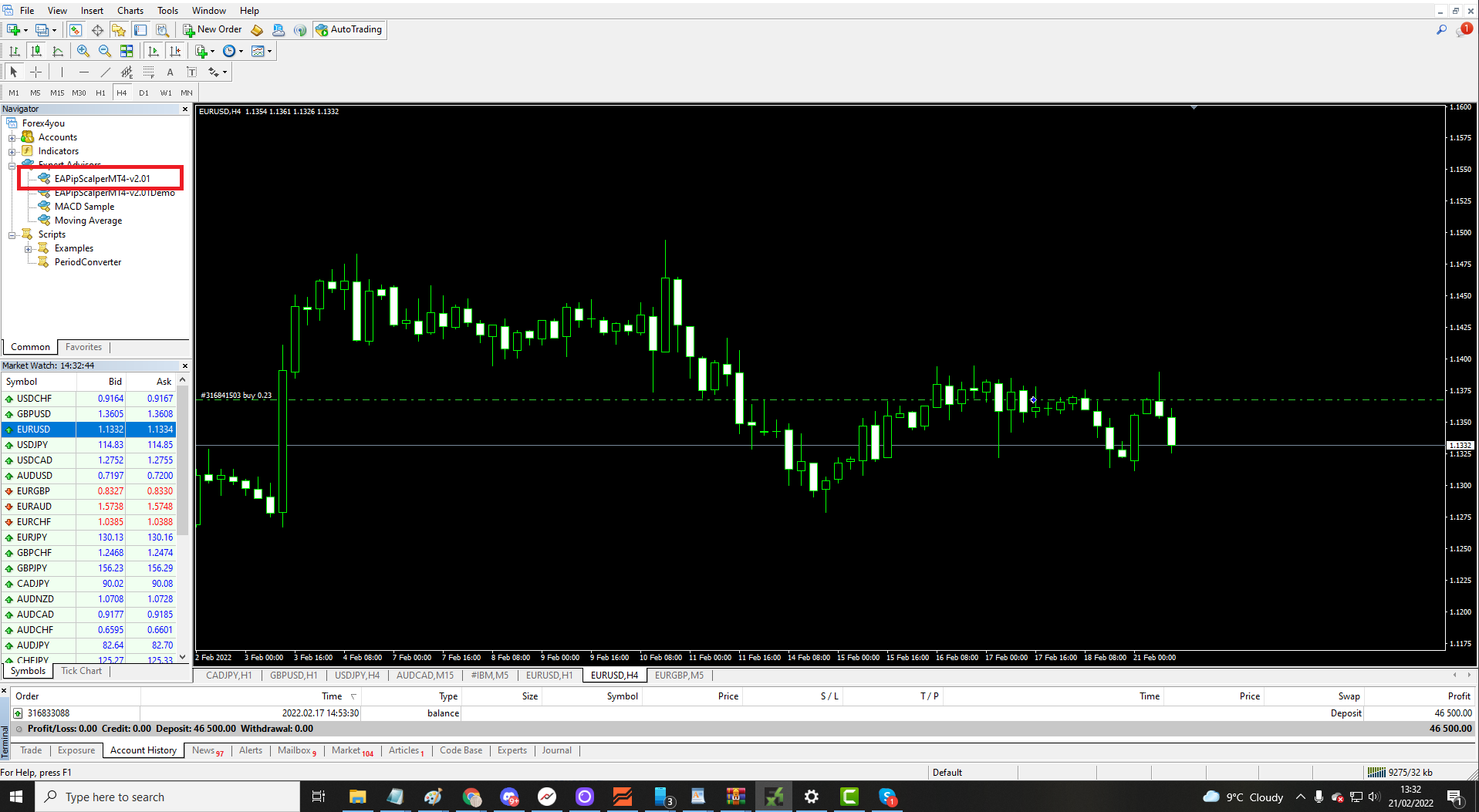
Purchase the App
The next thing that you will need to do is to actually purchase your copy of the Ultimate Pip Scalper 2.0 trading system. Keep in mind, this particular fully automated forex trading application costs somewhere around $500.
This might seem like a lot of money to spend at once, but you can make this money back in a single day of trading. Follow the links as we have provided here today, and then pay for your copy of the ultimate pip scalper 2.0, and download it. Once you have purchased your copy, you should get a receipt in your email.
Download & Unzip the Pip Scalper App
Once you have purchased your copy of this automated Forex trading software, you will now have to download it. Go to tradeomart.com And find the section about downloads and licenses. This is where you are going to find your copy of the ultimate pip scalper 2.0.
Once you see your purchase, you will have to download it. The file name should be UltimatePipScalper-v2.00.zip. Do keep in mind that this is a zip file, so you first need to unzip it.
Any sort of standard unzipping software will do the trick. Once your file is unzipped, you should see two separate files called .eX4 and .EX5. One of these is for MetaTrader 4, and the other for MetaTrader 5.
Copy the Pip Scalper to Your Copy of MetaTrader
Perhaps the most important thing that you need to do now is to copy these files into your version of the MetaTrader. This is perhaps the most important step, so you do want to follow it closely.
Within the meta trader trading application, you will see folders that are labeled MQL4 or MQL5. MQL4 is for MetaTrader 4 and MQL5 is for MetaTrader 5. Therefore, you need to choose which one of these is right according to your particular trading application.
For Metatrader 4, copy the file named UltimatePipScalperMT4-v2.00.ex4 into the MQL4 directory. If using Metatrader 5, copy the filed named UltimatePipScalperMT5-v2.00.ex5 into the MQL5 directory.
Within your meta trader trading application, you now want to go to the navigator tab, located on the left hand side of the dashboard. Here, you will see a subtree that is labeled as expert advisors.
You’re now going to right click on that expert advisors subtree and click on refresh. You should now be able to expand this expert advisors tree, and you should now see your copy of the Ultimate Pip Scalper 2.0 expert advisor.
Activate the Ultimate Pip Scalper 2.0 & Enter the License Key
The only thing left to do at this time is to activate your copy of the Ultimate Pip Scalper. You need to go to Tradeomart.com And go to the section about your downloads and licenses.
You are going to see your license key within this section. You then need to enter that license key in the corresponding section in your meta trader trading platform.
Here, you will find this in the tools tab, under options, under expert advisors. Once you have entered your license key, you then also want to check the box that says allow a web request for listed URL. Once you have done this, your copy of the ultimate pip scalper 2.0 should be fully activated and functional.
License Verification Troubleshooting
Some people are also experiencing license verification troubleshooting problems. If you are experiencing licensed verification issues, follow the instructions as listed below to correct the issues.
- If you see Error HTTP(-1): 4060 and HTTP(-1): 4014, then you have to go into the expert advisor tab in your trading platform and click on the box that says allow web requests. You need to add tradeomart.com to the list and then save the settings, and then restart the platform.
- If you see error message Error(86), then you have entered the wrong license key.
- If you see error message Error HTTP(-1): 5020 and HTTP(1004): 5203, it means that your computer has firewalls or security settings in place preventing this application from functioning properly. Therefore have to allow Metatrader and this ultimate pip scalper 2.0 application to run on your computer.
Profiting with the New Ultimate Pip Scalper 2.0 – Conclusion
As you can see, technically speaking, installing and activating the ultimate pip scalper 2.0 automated forex trading system is not very difficult at all. However, you do have to follow the steps very closely as listed above to do this successfully.
Please stay tuned for more Ultimate Pip Scalper reviews, especially in terms of your most frequently asked questions, as well as live trading profit updates.
Remember folks, the Ultimate Pip Scalper 2.0 is one of the most modern and functional fully automated forex trading applications out there. It’s definitely something that can help you make a good deal of money in a limited amount of time.
CLICK ON IMAGE BELOW TO ACCESS THE ULTIMATE PIP SCALPER
For more trading tips, strategies, methods, and everything in between, check out Andrew’s Trading Channel. Here you will find the world’s best stock market trading school, a trusted day trading school, state of the art indicators and trading tools, Forex and crypto signals groups, and more!